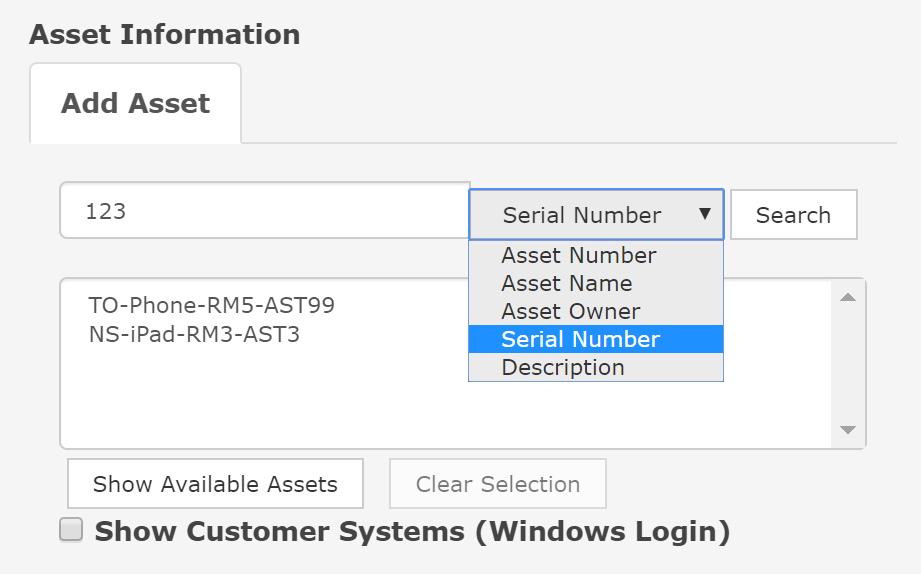Associating an Asset to the Ticket
Associating an Asset with the Ticket
There are 3 ways you can find the asset to associate the ticket
Show Available assets
This shows all assets in the selected location and room number (If populated) that relate to the event being reported
e.g. shows all desktops if a Computer Hardware Event is selected
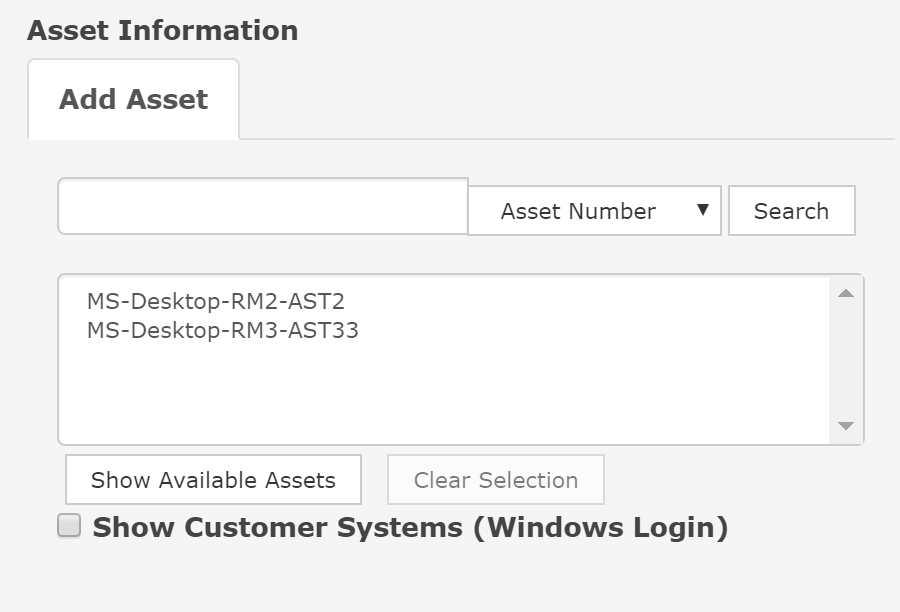
Show Customer Systems
This shows all assets that the customer is the owner of the asset
e.g. shows the phone and printer that the person is the owner of even though a Computer Hardware Event is selected
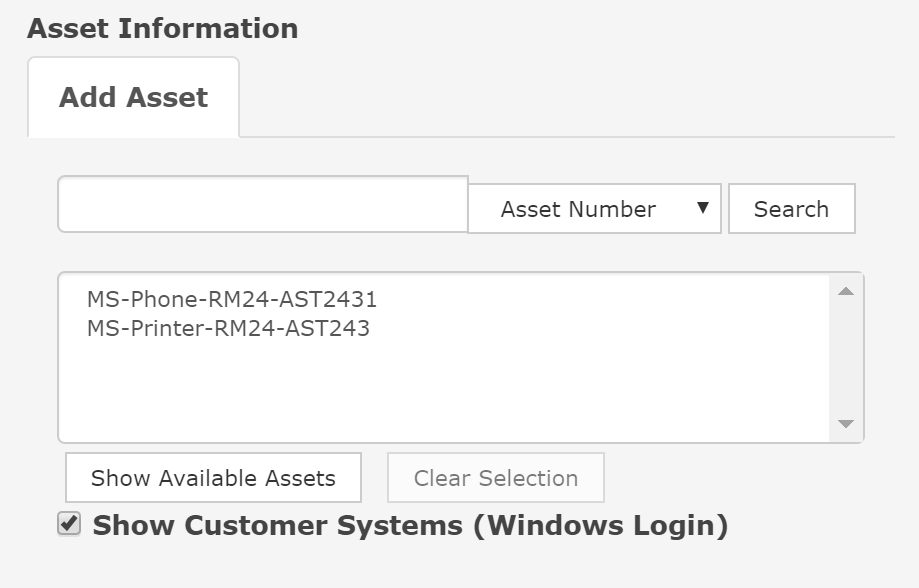
Search Asset by name, number, owner, serial number, description
This brings up the results from the search to select from
e.g. shows the phone and iPad that have 123 in their serial number