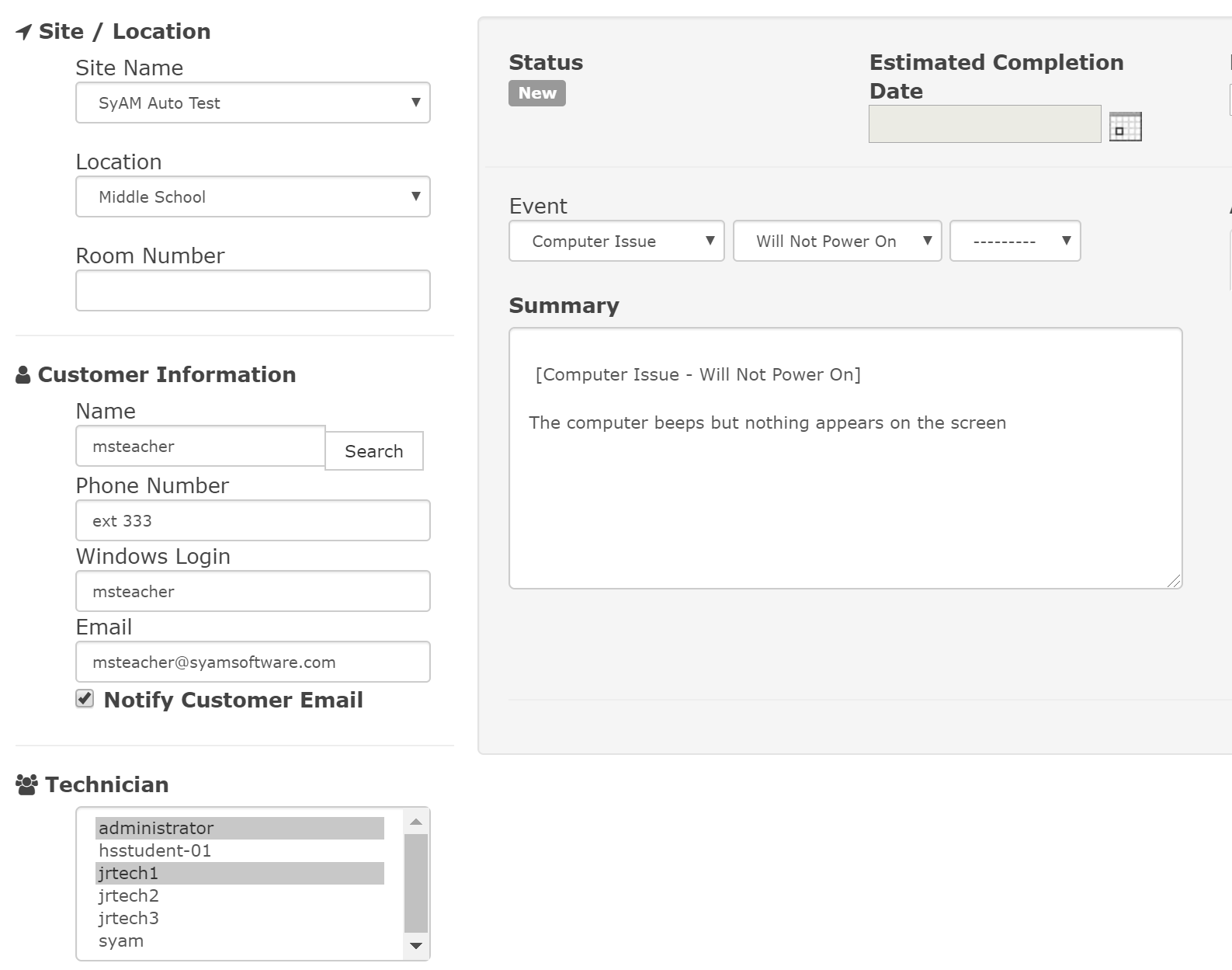Selecting Event Type / Area / Definition
Selecting Event Type / Area / Definition
To help identify the issue being reported the technician selects the Event from teh drop down menu, if they have further information they can then select the available options in the Area and Definition drop down menus
**PLEASE NOTE** - Events displayed will be limited to the Event/Asset Classifications accessible for the technician entering the ticket
The Event / Area and Definition will populate automatically in the Summary, this text can be removed if required as further information is entered for the summary of the problem being reported
After you select the event it will automatically select the technician(s) relating to that type of event for the selected location, these can be modified as required.