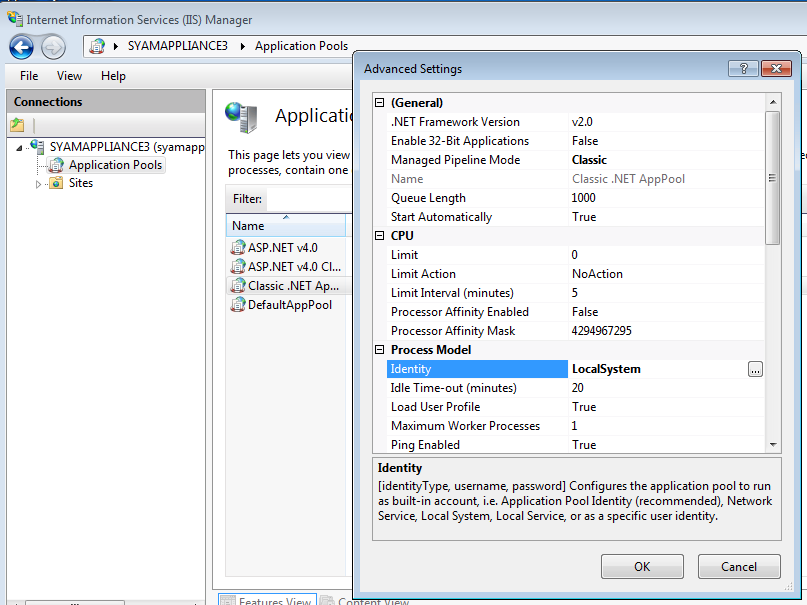Common Importing Issues
Common Importing Issues
If you get the error message Failed to upload asset data it means the CSV file can not be imported.
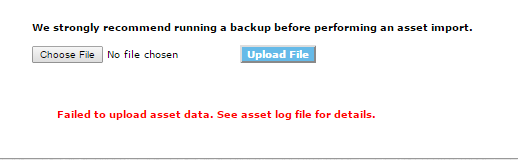
Common issues why the CSV file will not import.
Duplicate Asset names
Asset Name column not called "Asset Name"
Date Format incorrect for one of the Date Fields
Date Format including a comma in the format
Extra empty line at the end of the data
Asset Import Log
The AssetImportLog.log file is located on the server running Site Manager in the SiteManager\assetUtility folder
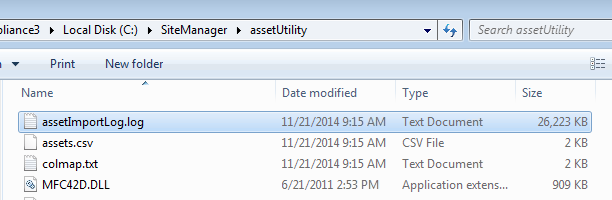
The log will present message on systems that it identified with duplicated or incorrect data.
The error message below has no systems identified so it probably the IIS Application Pool Identity is not set to Local System and thus does not have the permission to run on th server.
11/21/14 09:23:45 Overwrite File: true
11/21/14 09:23:45 Skip First Line: true
11/21/14 09:23:45 Attempting to connect to SQL...
11/21/14 09:23:46 ConnectionString:
11/21/14 09:23:46 Provider=SQLOLEDB;Data Source=.\SYAM;Integrated Security=SSPI;
11/21/14 09:23:46 Setting db connstr...
11/21/14 09:23:46 Setting connection connstr...
11/21/14 09:23:46 Setting connection timeout...
11/21/14 09:23:46 Setting connection-command timeout...
11/21/14 09:23:46 Attempting open()...
11/21/14 09:23:46 Open succeeded!
Configuring IIS Application Pool Identity
IIS Manager - Application Pools - Classic.et Application Pool - Advanced Settings - Process Model - Change Identity to Localsystem